

| Manufacturer: Chaos Group Product: V-Ray for Maya Version: V-Ray 6 Language: English Platform: Win / Mac | Packaging: Electronic Service Delivery (ESD) Gallery: https://www.chaosgroup.com/vray/maya#showcase Demo Version: https://www.chaosgroup.com/trial/vray-maya Suggested Retail Price: Please contact us for pricing Local Instructor-led Training: Please click here for further details |
V-Ray 6 for Maya
Product Overview:
The world's most complete rendering software for animation and visual effects.
For 3D artists who need a fast and flexible renderer, V-Ray is built for speed, and designed for production. No matter the project, V-Ray delivers when it matters most.
Academy Award-winning rendering technology.
V-Ray is production-proven. For more than a decade V-Ray has been used by the world’s leading studios to render over 300 television series and feature films. In 2017, V-Ray’s ray tracing technology received a Sci-Tech Academy Award for its contribution to photorealistic visual effects.
Digital Domain © 2019 MARVEL
High-powered rendering at any scale.
Take full advantage of your hardware with production rendering that scales on multiple CPUs, GPUs, or both. You can even render a single image across multiple machines with distributed rendering.

Scanline VFX © 2019 HBO
Seamless integration with your pipeline.
V-Ray works seamlessly with Maya and your studio pipeline. ACEScg support is new in V-Ray 5, joining other industry standards like Alembic, OpenVDB, and OpenColorIO. Your favorite Maya plugins are also compatible, including Golaem, Massive, Ornatrix, Phoenix FD, and Yeti.

Scanline VFX © 2019 Paramount Pictures
Easy to deploy and customize.
V-Ray is easy to deploy on any Windows, macOS, or Linux network. V-Ray licenses are floating and can be centrally served and locally checked out. And V-Ray Standalone allows for headless rendering across your render farm.
V-Ray for Maya also includes two software development kits to customize your rendering workflow. For example, you can write custom shaders with the V-Ray SDK (C++) or build custom pipeline tools with the V-Ray App SDK (Python).

Scanline VFX © 2019 MARVEL
Key Features
Rendering
CPU AND GPU RENDERING
Highly-optimized CPU and GPU rendering for the best combination of fast rendering and superior image quality. V-Ray GPU CUDA renders on CPUs as well as GPUs to take full advantage of all hardware.
.jpg?1589536865)
CHAOS CLOUD
Render scenes directly to the cloud with a push of a button
Learn more about cloud rendering with
V-Ray for Maya >
LIGHTING & ILLUMINATION

GLOBAL ILLUMINATION
Choose from ray traced and hybrid global illumination methods for the perfect balance of quality and speed.
CAMERAS AND OPTICAL EFFECTS
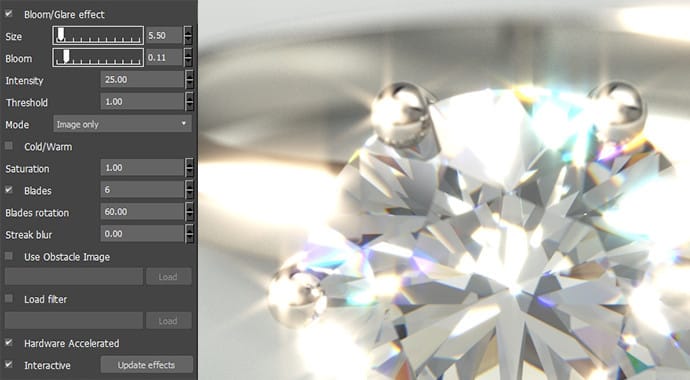
LENS EFFECTS
Adds support for Cryptomatte render elements.
Fast and accurate simulation of real-world camera lens effects like bloom and glare with dust and scratches. Available as a Nuke plugin to add directly in compositing.

VIRTUAL REALITY
Experience your project in virtual reality. Create content for popular VR headsets with 6x1 cubic and spherical stereo camera types.
MATERIALS

PHYSICAL MATERIAL
Create any type of physically-based material with multiple layers.

UNIQUE SHADERS
Choose from a collection of specialty and purpose-built shaders for SSS, hair, car paint, utility shaders and more

MATERIAL PRESETS
Save time creating common materials with presets for aluminum, chrome, glass and more.
TEXTURES

MEMORY-EFFICIENT TEXTURES
Work with multi-resolution tiled textures from top applications MARI, Mudbox and Zbrush.
GEOMETRY

PROXY GEOMETRY
Render massive scenes with proxy objects. V-Ray proxies also support layered alembic files and efficiently replace complex scene geometry and load only at render time.
ATMOSPHERIC & VOLUMETRIC EFFECTS

VOLUME RENDERING
Render fog, smoke and atmospheric effects that respond correctly to light. Bring in volumes from Houdini, FumeFX, Phoenix FD and OpenVDB caches.
RENDER ELEMENTS

LIGHT PATH EXPRESSIONS
Output any lighting contributions with Light Path Expressions for fine-grained control in compositing. Use boolean operations to easily combine LPEs, or quick start with built-in presets.
Full list of features >
System Requirements
Windows
Please make sure that your system fulfills these requirements before installing V-Ray. Note that V-Ray is only supported for 64 bit operating systems and 64 bit versions of Maya.
| Processor | Intel64, AMD64 or compatible processor with SSE4.2 support |
| RAM | 4 GB RAM and 4 GB swap minimum – recommended 8 GB or more RAM, 8 GB or more swap file; (Actual amount required will vary with scene requirements.) |
| USB Port | Required for customers using legacy hardware lock, preferably USB 2.0 |
| TCP/IP | Only IPv4 required for distributed rendering is supported. IPv6 is currently not supported |
| GPU Acceleration | NVIDIA CUDA: Maxwell-, Pascal-, Volta-, Turing- and Ampere-based NVIDIA card(s) with with latest recommended video driver; NVIDIA RTX: RTX cards with latest recommended video driver ; V-Ray Production Denoiser: AMD or NVIDIA GPU supporting OpenCL 1.2; NVIDIA AI Denoiser: Maxwell, Pascal, Volta, Turing or Ampere-based NVIDIA card with latest recommended video driver |
The following table shows the versions of Autodesk Maya and operating systems on which V-Ray is supported. Note that V-Ray is only supported for 64 bit operating systems and 64 bit versions of Maya.
| Version of Maya | Supported Operating System |
| Maya 2019 | Windows ® 8.1, Windows ® 10 Professional, and Windows® 11 |
| Maya 2020 | Windows ® 8.1, Windows ® 10 Professional, and Windows® 11 |
| Maya 2022 | Windows ® 10 Professional and Windows® 11 |
| Maya 2023 | Windows ® 10 Professional and Windows® 11 |
Linux
Please make sure that your system fulfills these requirements before installing V-Ray.
Processor | 1st Gen Intel® Core™ or compatible processor with SSE4.2 support (x64) |
| RAM | 4 GB RAM and 4 GB swap minimum – recommended 8 GB or more RAM, 8 GB or more swap file |
| USB Port | Required for hardware lock, preferably USB 2.0 |
| TCP/IP | Only IPv4 is supported. IPv6 is currently not supported |
| GPU Support | NVIDIA CUDA: Maxwell-, Pascal-, Volta-, Turing- and Ampere-based NVIDIA card(s) with latest recommended video driver; NVIDIA RTX: RTX cards with latest recommended video driver V-Ray Production Denoiser: AMD or NVIDIA GPU supporting OpenCL 1.2; NVIDIA AI Denoiser: Maxwell, Pascal, Volta, Turing or Ampere-based NVIDIA card with latest recommended video driver The minimum required compute capability is 5.2 |
The following table shows the versions of Autodesk Maya and operating systems on which V-Ray is supported. Note that V-Ray is only supported for 64 bit operating systems and 64 bit versions of Maya.
| Version of Maya | Supported Operating System |
| Maya 2019 | Red Hat ® Enterprise Linux® 6.5 and 7.2 WS, or CentOS 7.2 |
| Maya 2020 | Red Hat ® Enterprise Linux® 7.3, 7.4, 7.5, 7.6, 7.7 WS, or CentOS 7.3, 7.4, 7.5, 7.6, 7.7 |
| Maya 2022 | Red Hat® Enterprise Linux® 8.2, 7.6-7.9 WS, or CentOS 8.2, 7.6-7.9 |
| Maya 2023 | Red Hat® Enterprise Linux® 8.2, 7.6-7.9 WS, or CentOS 8.2, 7.6-7.9 |
macOS
Please make sure that your system fulfills these requirements before installing V-Ray.
Processor | 1st Gen Intel® Core™ or compatible processor with SSE4.2 support (x64) |
| RAM | 4 GB RAM and 4 GB swap minimum – recommended 8 GB or more RAM, 8 GB or more swap file |
| USB Port | Required for hardware lock, preferably USB 2.0 |
| TCP/IP | Only IPv4 is supported. IPv6 is currently not supported |
The following table shows the versions of Autodesk Maya and operating systems on which V-Ray is supported. Note that V-Ray is only supported for 64 bit operating systems and 64 bit versions of Maya.
| Version of Maya | Supported Operating System |
| Maya 2019 | Apple ® macOS ® 10.14, 10.13, 10.12 and 10.11.x |
| Maya 2020 | Apple® macOS® 11.x, 10.15.x, 10.14.x, 10.13.x |
| Maya 2022 | Apple® macOS® 11.x, 10.15.x, 10.14.x, 10.13.x |
| Maya 2023 | Apple® macOS® 12.x, 11.x, 10.15.x, 10.14.x |
What's New
V-Ray Enmesh
Create complex surfaces with lots of detail for stunning close-up shots. With Enmesh, you can repeat geometry across the surface of an object at no extra memory cost. Start treating geometry like a texture, creating intricate chain mail, car grilles, metal grids, panels, fences, fabrics, and so much more.
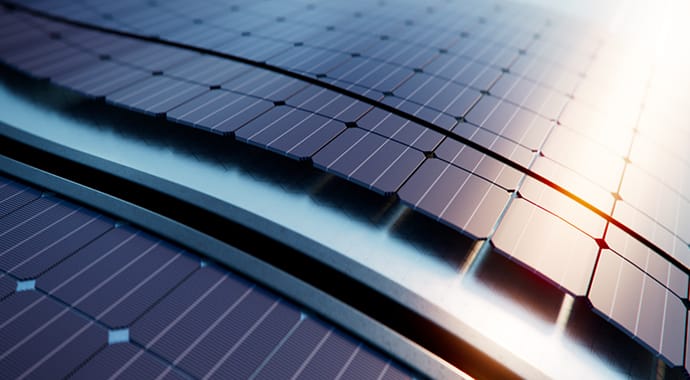
Finite Dome light mode
Elevate your product design and HDRI environment renders with the new, more flexible ground projection capabilities of the V-Ray Dome Light. Set the scale of your light, and have full control over blend settings with the new Finite Dome mode.

Procedural cloudsS
Craft just the right cloudy sky for your environment in just a few clicks with V-Ray Sun and Sky’s new procedural clouds system. No need to settle for a static HDR or a cloudless sky. Now, you can easily simulate a variety of cloud types and weather conditions, from partly cloudy to overcast. Render realistic stills or dynamic timelaps

V-Ray Decal with Displacement
You can now use V-Ray Decal to add displacement to any surface for even more realistic cracked walls, rocks, scratched and rusty surfaces, embossed lettering, and more.
Full list of New Features >
Free Trial
Free Trial Download: https://www.chaosgroup.com/trial/vray-maya
Gallery: https://www.chaosgroup.com/vray/maya#showcase
For More Information:
Please come back to mmhk.com for more information, contact us or visit the manufacturer’s website at www.chaosgroup.com.
Product Info





